Failover uses health checks to monitor the status of the IP address(es) in your records. Health checks run every 2-4 minutes from multiple monitoring locations.
DNS Failover
What is DNS Failover?
DNS failover helps websites or network services remain accessible in the event of outage. The Domain Name System (DNS) is the protocol used to translate human readable hostnames into IP addresses. By providing two or more IP address in a DNS record, each IP representing an identical server, you can move traffic from a failing server to a live, redundant server.
How Failover Works


A failover event will only occur if two of our monitoring nodes report your primary IP address as down. In that case, we will run a quick health check for your first backup system. If it is available, we will update the record to point to your first backup IP address.

If that one goes down, we’ll check the second backup system and update the record. You can set up to four backup IP addresses in a failover record.

We will continue to monitor your primary endpoint, even after a failover event has occurred. When it comes back online, we will automatically “failback” traffic to your primary.
